Set up, schedule, customize, and lead virtual meetings with Zoom and Microsoft Teams with admin tools. Manage waiting rooms and break out rooms while collaborating in real-time. Monitor chat, share files, calendars, links, and video. Create and administer polls, record meetings, save chat files, and manage security settings. Students will create and complete projects remotely. This class may include students from multiple sections
Course Outcomes
- Customize and manage admin tools and settings for virtual meetings
- Create and administer polls
- Archive chat and recorded meetings
- Set up and customize your team
- Share calendars to schedule meetings
- Use chat instead of email conversations
- Securely edit files at the same time
- Join and participate in group meetings
- Create, edit, and complete group projects
- Present group project(s)