SharePoint, in conjunction with the Microsoft 365 suite of productivity and office automation tools, provides tools to create and manage a corporate intranet, facilitate content sharing and collaboration, and enable users to create, access, store, and track documents and data in a central location. By default, SharePoint provides end users with a generous set of permissions, enabling users to create and customize their own sites as site owners, and create and collaborate on team site content. Users who have grown comfortable with these fundamental content-authoring capabilities may want to move on to more advanced features, such as connecting multiple SharePoint sites through a hub, importing list data from external sources, implementing user input validation features, applying conditional formatting, and using Power Apps® to provide custom user interfaces for data collected in SharePoint. This course focuses on issues related to planning and implementing an intranet with multiple communication sites and team sites interconnected through a hub site to provide unified navigation search, and formatting. Prerequisite To ensure your success in this course, you should have basic SharePoint site user skills such as the ability to view and enter data in SharePoint lists and libraries, and to navigate a typical SharePoint site. You can obtain these skills by taking the SharePoint Modern Experience Site Basics course.