Introduces the basic elements and functions of computer hardware and operating systems, including information on managing files, updating your PC, online personal safety and security, and an introduction to common office application features. This class may include students from multiple sections. (Formerly CAT 116)
Course Outcomes
- Recognize standard computer hardware, peripheral devices, ports, and connectors.
- Open, login, and navigate Windows 10 features including the Start Menu, File Explorer, and Desktop.
- Demonstrate an understanding of basic operating systems, and Windows concepts and terms.
- Use and customize Start Menu, Taskbar, and Desktop.
- Open, switch between, and close apps/applications.
- Identify and use dialog boxes.
- Create a screenshot and paste it into a document.
- Create a simple text document and save it to a specific location.
- Develop file management strategies.
- Use File Explorer to view, navigate, organize, name/rename, delete, and filter folders and files.
- Identify file locations and file paths.
- Compress and extract files.
- Describe how to identify and connect to a wireless network.
- Identify potential online security risks and Windows Security measure.