Learn about computer systems and the physical components that make them work. We will explore how software interacts with hardware as well as alternate computing hardware such as mobile and tablet devices. We will also cover performance characteristics of hardware components and how to mitigate bottlenecks in software. The internet is the backbone of connected services. Learn to make web applications and utilize the cloud infrastructure to build robust and scalable websites.
Course Outcomes
- Students will be able to identify common computer components.
- Assemble computer components into a working machine.
- State differences between common storage types and list pros and cons of each.
- Explain what CPU cache is used for and how it affects performance.
- Explain the difference between a 32 bit and 64 bit CPU and how they differ.
- Identify the motherboard along with North and South bridge components and explain what purpose they serve.
- State the purpose of the BIOS and how it opened the door for general operating systems.
- Explain the functions of a video card and how it affects performance during graphically intensive operations.
- Explain the purpose of a network card or modem and how it affects the speed of your internet connection.
- Describe the Gigahertz barrier and why CPU speeds have dropped dramatically in the last several years.
- Write simple software applications and explain how hardware runs that software.
- Identify different forms of Virtualization and in which cases we might use them.
- Use HTML 5 and CSS3 to create web pages.
- Utilize server side processing to connect HTML applications to databases and communicate with web services.
- Create web services and expose them for use by other applications.
- Implement authentication services to enable secure user profiles.
- Setup authorization mechanisms to enable fine grained control of individual resources.
- Connect authentication to external login services to support single sign on.
- Explain how SSL works and how certificates create a secure trusted connection to web sites.
- Work with common database systems to provide storage for web applications.
- Explain the difference between Input/Output in standard applications and in web applications.
- Create mobile aware web applications and display appropriate alternate layouts.
- Use Javascript to add ajax features to web applications.
- Work with graphic design software to create images suitable for use in web pages.