Program Description
This certificate will provide students with page layout skills. Students will learn how to create newsletters, flyers, and other print materials with Adobe InDesign, Illustrator, and Photoshop. Emphasis will be placed on vector illustration and page design fundamentals.
Program Code: DMWDLC01
Program Outcomes
- Demonstrate and apply an understanding of graphic design principles with industry standard page layouts and illustration software through visual communication projects
- Plan, design, and produce publications for print and online delivery using various techniques and methods
- Create a portfolio of professional quality vector graphics, typography use, and multimedia projects
Approximate Additional Costs
- Books, supplies and miscellaneous fees (per quarter): $100
- Computer which meets the system requirements of required software*: approximately $1,400-$1,700
- ‘Adobe Creative Cloud for Education’ or ‘Adobe Creative Cloud’ (Education edition available with use of Peninsula College student email address): approximately $20 per month
- E-Portfolio website hosting and domain registration: approximately $175 per year
- Digital camera: $500-$1000
*Please confirm the computer you have access to meets the system requirements for Adobe Premiere Pro: helpx.adobe.com/premiere-pro/system-requirements.html
Total Credits
15