A short introduction to Microsoft Excel (spreadsheet) basics. Keyboarding skills are recommended. This class may include students from multiple sections. (Formerly CAT 118)
Course Outcomes
- Create new and edit existing spreadsheet workbooks in Excel.
- Save an existing workbook as a revised workbook under a new name.
- Use Excel Ribbon tools, tabs, groups, dialog box launchers, backstage view, and contextual tabs to edit, manage, and format cells.
- Identify, enter, and edit text, values, formulas, and functions.
- Select, move, insert, and delete cells.
- Demonstrate an understanding of cell range references.
- Apply and modify cell formats, including dates, currency, percentages, alignments, merge, borders & shading, and conditional formats.
- Create calculations in a cell by using cell references, static values, simple functions, order of operations, and proper syntax.
- Use Relative and Absolute references for copied formulas.
- Use Formula View to error-check and edit formulas.
- Organize and modify worksheets within a workbook.
- Prepare a workbook for sharing and printing.