Advanced Excel users encounter repetitive tasks such as: reports that need to be produced, data that needs to be updated or tables that need to be formatted repeatedly. Using “Macros” many of these routine tasks can be automated. Using advanced knowledge of Excel learned in this class you record the steps or operations that they want to perform, and then press a button to run them repeatedly. Macros reduce the possibility of human error that increases with many, repetitive keystrokes and tasks. Macros reduce the amount of time that must be spent performing basic computing tasks, freeing up your time for more complex problem-solving and idea-generating activities. They also make complex computations easier to perform.
Course Outcomes
Upon successful completion of this course, you will be able to:
- Introduce Visual Basic for Applications
- Work with Procedures and Functions
- Work with Objects, Properties, and Methods
- Use Expressions, Variables, and Intrinsic Functions
- Control program execution
- Work with Forms and Controls
- Work with the Pivot Table object
- Debug Code
- Handle Errors