Provides fundamental digital imaging skills. Learn to scan, optimize, enhance, colorize, and combine photographs. Emphasis will be placed on editing photographs, color management, and acquiring a basic understanding of Adobe Photoshop. Good computer and file management skills are recommended. This class may include students from multiple sections.
This class has a $20 media course fee.
Course Outcomes
- Use Photoshop tools to manipulate, enhance photographs, and apply styles, filters and adjustments to multiple layers.
- Explore Photoshop's curves, levels, hue saturation commands, and use the histogram to identify contrast problems in a photograph.
- Remove dust and scratches from a photograph and color tint a black and white image.
- Differentiate between various graphic file formats for print and web display.
- Create a graphic website banner and save an optimized image.