Program Description
Complete your Multimedia Communications Graphics, Associate in Applied Science (AAS). This program prepares students for entry level employment in a variety of digital media careers including graphic design, digital photography, e-book design and publishing, content development for websites, and design for print publications. Foundation courses provide individuals with hands-on experience using a number of multimedia and graphic software applications. Core courses teach students an understanding of visual communications and provide a strong foundation of multimedia concepts and skills. Capstone courses offer a unique opportunity for students to interact with local businesses, entrepreneurs, and clients while creating a collective portfolio of student work. Some courses in this degree concentration are not offered online. Students are required to have access to Adobe Design Premium software, supply their own digital still and video camera, Adobe Creative Cloud, personal website including domain and webhosting for Portfolio and subdomains for web-based projects, a digital camera for photography and video, and books for this degree option. Visit our web site at: pencol.edu/program/multimedia-communications.
Program Length: 6 Quarters
Program Code: DMWGCAPT
Career Opportunities and Earnings
There is a high demand for talented people with digital media skills and an increasing number of employers are seeking workers with knowledge of multimedia communication tools. Graduates may find positions with a variety of multimedia oriented companies and organizations in the public and private sectors.
- Digital illustrator
- Graphic designer
- Multimedia developer
- Photographer
- Print production artist
- Web content developer
For current employment and wage estimates, please visit and search for the relevant occupational term: bls.gov/oes.
Program Outcomes
When this program is completed, the student will be able to:
- Demonstrate an understanding of the core concepts, terms, tools, and methods used to create digital video, illustrations, page layout documents, and web based multimedia content
- Plan, film, and edit, and publish digital videos on the internet
- Digitize, manipulate, and prepare photographic files for print and web publication
- Plan, create, implement, test, and manage multimedia tasks
- Produce a website portfolio that showcases individual multimedia competencies
Special Features
- Encourages students to explore how multimedia technologies impact art, business, and education
- Up to date curriculum that adapts to the rapidly changing field of multimedia
- Significantly more cost effective than most private and public schools
Program Prerequisites
Students entering this program should have good computer knowledge and skills to type and operate a computer. Online students should complete HUMDV 101 or have successfully completed an online course. College-level skills in English and math (eligibility for courses numbered 100 or higher) are required before registering for the English, math, or applied math courses in this program. Students may need to complete prerequisite coursework. The placement test will help determine placement level if not known. Previous coursework may also indicate placement level.
Approximate Additional Costs
- Books, supplies and miscellaneous fees (per quarter): $250
- Computer which meets the system requirements of required software*: approximately $1,400-$1,700
‘Adobe Creative Cloud for Education’ (Education edition available with use of Peninsula College student email address): first year approximately $30 per month/ $360 year. Second year, $40 per month / $480 per year. - E-Portfolio website hosting and domain registration: approximately $175 per year
- Digital camera: $500-$1000
*Please confirm the computer you have access to meets the system requirements for Adobe Premiere Pro: helpx.adobe.com/premiere-pro/system-requirements.html
Sample Schedule
This sample schedule is provided as a guide for a full-time student starting in fall quarter whose goal is to earn the AAS. The typical student schedule is based on entering the program during the fall quarter, however some programs allow students to enter in the winter or spring as well. Since not all do, please confirm with an advisor whether this program must be started during a specific quarter or not.
First Quarter (Fall)
Overview of what to expect in an online course and how to make web-based learning more productive and rewarding. Meet in an online classroom that simulates a typical web-based learning environment. Students will learn how to use online courseware, navigate threaded discussions, locate articles and research materials, create an electronic presentation, and save electronic documents for presentation on the internet. This class may include students from multiple sections.
Credits: 1
This course concentrates on the creative and practical exploration of computer graphics and page layout design. Students will explore basic concepts of digital media, terminology and acquire hands-on experience working with industry standard page layout and illustration software. This class may include students from multiple sections.
This class has a $20 media course fee.
Credits: 5
Learn fundamental concepts and skills of multimedia content development and website design. Students will create multimedia elements with Flash, Photoshop, Dreamweaver, and open-source applications. Manipulate photographs, design animated web banners and graphic rollover buttons. Explore interface design and embed multimedia presentations in a webpage. Good computer file management and typing skills is recommended. This class may include students from multiple sections.
This class has a $20 media course fee.
Credits: 5
Designed to teach students the principles of digital photography with an emphasis on the discovery of solutions for artistic challenges to composition, lighting, color and photographic technology. Students will explore the cultural influences of visual communication and the evolution of traditional photography into the digital age. Good computer and file management skills are recommended. This class may include students from multiple sections.
This class has a $20 media course fee.
Credits: 4
Second Quarter (Winter)
Provides fundamental digital imaging skills. Learn to scan, optimize, enhance, colorize, and combine photographs. Emphasis will be placed on editing photographs, color management, and acquiring a basic understanding of Adobe Photoshop. Good computer and file management skills are recommended. This class may include students from multiple sections.
This class has a $20 media course fee.
Credits: 5
Course takes students beyond the basics of digital photography as they increase the depth of their aesthetic expression and photographic technique. Students will complete a series of directed projects designed to stimulate creative ideas, expand visual communication skills, improve composition, and develop their own unique body of work using digital cameras and photographic technologies. Students supply their own camera. This class may include students from multiple sections.
This class has a $20 media course fee.
Credits: 5
Third Quarter (Spring)
College mathematics used in professional and technical programs. Content includes mathematical modeling and applications employing numerical operations; measurements; geometry; linear and nonlinear equations; exponent, radical, and polynomial operations; functions; formulas; plane analytical geometry with graphing; and an introduction to trigonometry. This class may include students from multiple sections.
Credits: 5
Active reading, effective writing, and critical thinking, using subjective and objective approaches. Introduction to research techniques. This class may include students from multiple sections. (Communication Skills)
Credits: 5
Use practical techniques to professionally manipulate photographs and automate digital image production tasks. Create special effects for type, photos, and web graphics with industry standard software (Photoshop). Students will produce an informational multimedia presentation on the topic of a global issue, and design a webpage portfolio to showcase course projects. This class may include students from multiple sections.
This class has a $20 media course fee.
Credits: 5
Fourth Quarter (Fall)
Introduction to the formal elements of graphic design. Explore contemporary design issues and examine the history and psychology behind design communications. Use page layout software to create materials for publication and produce a final printed portfolio of student work. This class may include students from multiple sections.
This class has a $20 media course fee.
Credits: 5
Learn the foundational elements of digital storytelling and infographics in various media for education, training, information and promotion. Create immersive, interactive, and engaging narratives that deliver moving and enduring messages through multimedia techniques. Develop persuasive and visually attractive graphics that communicate information more effectively in various digital media that deliver data audiences remember. Good computer file management skills is recommended. This class may include students from multiple sections.
This class has a $20 media course fee.
Credits: 5
Fifth Quarter (Winter)
Explore the fundamental techniques of 3D creation, capturing, and rendering. Create objects and characters that can be used for 3D environments, interfaces and printing. Good computer file management skills is recommended. This class may include students from multiple sections.
This class has a $20 media course fee.
Credits: 5
Introduction to computer illustration with Adobe Illustrator. Learn basic through intermediate computer drawing skills, and use precision digital art production tools. Create professional quality vector graphics for printed materials, multimedia projects, and web presentation. This class may include students from multiple sections.
This class has a $20 media course fee.
Credits: 5
Sixth Quarter (Spring)
Design, publish and promote e-books and interactive publications for multiple devices on the web. Use digital publishing software to create and implement effects such as page rotation, scrolling text, and interactive images. Learn how to distribute an e-book or e-publication to an app store. Good computer and typing skills is recommended. This class may include students from multiple sections.
This class has a $20 media course fee.
Credits: 5
Students will produce a website portfolio of digital media and artwork that showcases creative and technical skills. This capstone course is to guide students through the process of creating multimedia web portfolios for the need for college transfer applications and employment in related fields. Students will select, organize, develop, and present a collection of work that exhibits individual efforts, progress, and achievements. This class may include students from multiple sections.
This class has a $20 media course fee.
Credits: 5
Emerging technologies and new digital literacies require content creation that is retentive, absorbing, interactive, and social. Learn about media such as augmented reality that includes digital input overlapping the real-world environment, virtual worlds, and experiential projection spaces. Good computer file management skills recommended. This class may include students from multiple sections.
This class has a $20 media course fee.
Credits: 5
Your personal educational plan will vary based on many factors including:
- The quarter you begin
- How many classes/credits you plan to take in each quarter
- Your math and English placement; Learn more about placement options by visiting the Assessment and Placement website.
- If you start in our Transitional Studies program