Program Description
Complete your Administrative Office Systems Certificate. This program provides up-to-date curriculum that adapts to the rapidly changing workplace. In an interactive online learning environment, students master Microsoft Office 365 and digital literacy. They observe, practice, and train, then apply their skills in a real-world business environment.
Technology skills are combined with writing and specialty courses. The program is designed to prepare students to work in a wide variety of office settings: Accounting, Administrative Support, Computer Applications Support, Legal, and Medical.
Program Length: 3 Quarters
Program Code: OOCAOC45
Career Opportunities and Earnings
Previous graduates are employed by legal and medical offices, government agencies, schools, hospitals, and private enterprises. New opportunities are very likely in the future and the occupation is projected to have a large number of job openings in Washington state. Potential positions include:
- Accounting assistant
- Computer applications support
- Executive assistant
- Legal assistant
- Medical office assistant
For current employment and wage estimates, please visit and search for the relevant occupational term: bls.gov/oes/.
Program Outcomes
- Demonstrate advanced skills in cloud-based Microsoft 365
- Demonstrate ability to create, format, and modify word processing documents
- Communicate information and ideas (verbal & written) for a variety of business purposes and audiences
- Create workbooks, analyze data, and use mathematical functions
- Create tables, relationships, forms, and reports in a relational database
- Demonstrate an ability to organize and present information in visual presentations
- Demonstrate competencies to succeed in an administrative office career
- Exhibit effective interpersonal skills
Special Features
- Intermediate and advanced training in Microsoft 365
- Interactive training and skill-based assessments completed in a virtual environment
- Projects are based on real-world business situations
- Writing skills for a variety of technical and business applications
- Personalized tutoring for all AOS students
- Wide array of short-term certificates of proficiency that provide benchmarks toward the completion of a degree
- Reduced cost for AOS course textbooks, online learning tools, and software (see Approximate Additional Costs)
Program Goals
- Prepare students for a variety of administrative related job opportunities
- Prepare students for a rapidly changing workplace
- Monitor and improve relevancy of course curriculum to ensure a high-quality program
- Monitor the needs of the community and the relevancy of curriculum though Advisory Committee meetings
Program Prerequisites
Students entering this program should have basic knowledge of a computer and touch-typing skills. It is recommended that online students complete HUMDV 101. Writing classes are embedded in the program.
Students are required to place into the English and math/applied math courses required for this program. Learn more about placement options by visiting the Assessment and Placement website: pencol.edu/placement-testing.
Approximate Additional Costs
- AOS textbooks and online learning tools are purchased by subscription. Subscriptions can be purchased for one semester, one year, or two years. If a two year subscription is purchased, the average cost per AOS class is $27.
- Software: Office 365 (free for PC students)
- Tuition and fees: $5,644.24 total based on 2025-26 WA resident tuition rates (additional fees may apply)
- First quarter (16 credits): $1,933.64
- Second quarter (15 credits): $1,855.30
- Third quarter (15 credits): $1,855.30
Sample Schedule
This sample schedule is provided as a guide for a full-time student starting in fall quarter whose goal is to earn a certificate. The typical student schedule is based on entering the program during the fall quarter, however some programs allow students to enter in the winter or spring as well. Since not all do, please confirm with an advisor whether this program must be started during a specific quarter or not.
First Quarter (Fall)
Course content focuses on what skills are needed to be successful digital citizens in college and beyond. Students use information and communication technologies to find, evaluate, create and communicate information. Interactive training and skill-based assessments are completed in a virtual environment; projects are based on real-world business situations. Touch keyboarding skills is recommended. This class may include students from multiple sections.
Credits: 5
Develop beginning through intermediate word processing skills in Microsoft Word and associated technologies. Create, edit, format documents and tables; use themes and building blocks, illustrate documents with graphics, merge data sources and documents. Interactive training and skill-based assessments are completed in a virtual environment; projects are based on real-world business situations. Integration with cloud computing. Touch keyboarding skills is recommended. This class may include students from multiple sections.
Credits: 5
Learn the fundamentals of small business accounting and bookkeeping. Topics include analyzing transactions, inventories, receivables, and cash flow, financial statement analysis, budgeting, product pricing and capital investment analysis. Review and implement key accounting concepts and procedures including setting up new company, establishing a chart of accounts, beginning balance, customers, vendors and product/services. Recording operating activities: sales and cash receipts, purchases and cash payments, investing and financing activities, as well as payroll. Establishing budgets and preparing bank reconciliations, analysis and recording of adjusting entries, and preparation of financial statements and reports. This class may include students from multiple sections.
Credits: 6
Second Quarter (Winter)
College mathematics used in professional and technical programs. Content includes mathematical modeling and applications employing numerical operations; measurements; geometry; linear and nonlinear equations; exponent, radical, and polynomial operations; functions; formulas; plane analytical geometry with graphing; and an introduction to trigonometry. This class may include students from multiple sections.
Credits: 5
Develop beginning through intermediate spreadsheet skills in Microsoft Excel and associated technologies. Create, edit, and format spreadsheets; analyze data using formulas, manage workbook data, create and analyze table data. Interactive training and skill-based assessments are completed in a virtual environment; projects are based on real-world business situations. Integration with cloud computing. Touch keyboarding skills is recommended. This class may include students from multiple sections.
Credits: 5
Develop writing skills with a step-by-step approach to identify and use parts of speech, punctuation, capitalization, and numbers correctly; write effective sentences and paragraphs. Results of digital self-diagnostic exercises create individualized study plans and learning paths. Touch keyboarding skills is recommended. This class may include students from multiple sections.
Credits: 5
Third Quarter (Spring)
Develop beginning through intermediate relational database management skills in Microsoft Access and associated technologies. Create tables, relationships, forms, and reports. Interactive training and skill-based assessments are completed in a virtual environment; projects are based on real-world business situations. Integration with cloud computing. Touch keyboarding skills is recommended. This class may include students from multiple sections.
Credits: 5
Create mixed media presentations using Microsoft PowerPoint and associated technologies. Create and share interactive presentations online with voice, video, inking and screen recording. Interactive training and skill-based assessments are completed in a virtual environment; projects are based on real-world business situations. Integration with cloud computing. Touch keyboarding skills is recommended. This class may include students from multiple sections.
Credits: 5
Apply writing skills to a variety of technical and business applications. Exercises and activities introduce the latest business communication practices. Digital coverage of social media and communication; self-recorded videos demonstrate student verbal communication skills. Touch keyboarding skills is recommended. This class may include students from multiple sections.
Credits: 5
Your personal educational plan will vary based on many factors including:
- The quarter you begin
- How many classes/credits you plan to take in each quarter
- Your math and English placement; Learn more about placement options by visiting the Assessment and Placement website.
- If you start in our Transitional Studies program